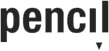Cloud Technologies
January 12, 2023 2025-07-31 7:41Cloud Technologies
> Hands-On Interview Preparation in AWS Concepts.
> Best Methodology learning on Amazon Web Services.
> Join Our Upcoming AWS Training Batch to Launch into this week
> Learn from 9+ years of experienced AWS Certified Professionals.
> Endurable Fee structures with well-organized AWS course Curriculum.
> Guidance for Exam Preparation, Subject Materials, and Pre & Post Course Support.
> Continuance access for Student’s Portal, Study Materials, Videos & Top MNC Interview Question.
40+
Hands On Training
2+ Live
Hands-On Learning
25+
Practical Assignments
Devops
• SDLC
• Agile Method
• Waterfall Method
• What is Devops?
• It’s use cases
• Devops Advantages
• Prerequisites
Linux
• Linux Installation
• Unix Command Line
• Distribution List
• Directory structure
• File System and File Management
• User Administration
• VI editor
• Configure and monitor system logs
• Service and process management
• Package Management
• Searching tool grep, find, locate
• Text processing tools awk, cut, sort, uniq
Shell Scripting
• Variables and it’s types
• If conditions
• For loops
• While loops
• Use cases
• Real time Scenarios with examples
AWS
• Overview of Virtualization
• Cloud Computing
• AWS services EC2, VPC, Security Group, Subnet
• Ec2 instance Backup and Restore process
• Static IP using Elastic IPs
• Elastic Load Balancer
• Cloud Watch
• Simple Notification Services
• Auto-Scaling
• Simple Storage Service S3 and its types
• User management using IAM
• Route53
• Elastic Container Registry
GIT
• GIT basics
• Difference between versioning control tools and GIT
• Git installation
• Getting and creating projects: initialize a directory as Git repository and copy a Git repository
• Adding file contents to staging area
• View status of your files in the working directory and the staging area
• Show diff at various stages
• Record snapshot of staging area
• Undo changes and commits
• Remove files from stagingarea
• Branching andmerging strategies
• Sharing and updatingprojects
Maven:
• Mavenbasics
• Installation and Setup ofMaven •Mavenlifecycles
• Maven integration with Jenkins
Jenkins:
• Introduction ofCI/CD
• Fresh instance of Jenkins installation andconfiguration
• How to create a job and configureit
• A walk-through of different features ofJenkins
Jenkins Pluggins installation and configuration
• Different types of Jenkins jobs configuration such as Freestyle/Maven/ Pipeline/ Multi branch Pipeline
• Practical Jenkins administrationissues
• How to integrate different build and release tools like Ant, Maven, GIT, SVN, Tomcatetc.
• Devise a strategy for the candidate’s organization build and releaseprocess
• Maven projectsetup
• Docker and Kubernetes deployments using CI/CD
SONAR
• Sonar installation and Advantages
Sonar Integration with Jenkins builds
NEXUS Repository
• Nexus installation and Advantages
• Nexus Integration with Jenkins builds
Docker
• Introduction to Docker
• Containers vs virtual machine
• Docker platform overview and terminologies
Docker Engine
Docker Host
Docker Images
Docker Container
Docker Registry
Docker Repositories
• Getting started withContainers
• Buildingcustomized Images in different ways
• Docker Volumes(storage)
• Configure Applications and accessing Applications on containers.
• Basic ContainerNetworking.
KUBERNETES (Orchestration tool)
• Why Kubernetes?
• Difference between Orchestration tools such as Docker swarm and Kubernetes
• Kubernetes Usage and advantages
• Kubernetes Architecture
• Different types of installation such as Kops, kubeadm, minikube, eks
• Creation of different kinds in Kubernetes such as deployment, pod, service, namespace in CLI.
• Creation of different kinds in Kubernetes such as deployment, pod, service, namespace by using manifest files.
• Kubernetes Load balancer
• Kubernetes Auto scaling
• Kubernetes Network •Kubernetes Storage types.
Ansible
• Installing Ansible
• Basic inventory filesetup
• BasicConcepts
• Modules and its usecases
• Ansible Playbook and Roles
• ApplicationDeployment
• AWS instance spin usingplaybooks
• AWS instance backups
Nagios
• Installing Nagios master and slave •How to configure different services in slave
• How to configure notification in Nagios.
Terraform :
• Introduction
• Architecture
• Terraform CLI
• HCL language
• Infrastructure as a code
• Resources
• Modules
• Provision
• Providers
• Input Variables
• Output Variables
• Remote State
| Date | Subject | Days | Timings |
|---|---|---|---|
| 01- Aug - 2025 | Data Science | Mon-Fri | 09:00 AM & 11:00 AM Batches (Class 1Hr - 1:30Hrs) / Per Session Course |
| 10-Jan-2023 | SAT-SUN | 08:00 AM & 10:00 AM Batches (Class 1Hr - 1:30Hrs) / Per Session Course |
Let Us Help
Finding Your Right Courses
Vision Networks
Most Job Oriented Topics Covered in Cloud Technologies
SDLC
Agile Method
Waterfall Method
What is Devops?
Docker
Nagios
Terraform
KUBERNETES
Mandatory Knowledge to Get Starting AWS
- No previous knowledge is mandate to start learning AWS, although having a basic IT infrastructure knowledge is value added to become an AWS Solutions Architect.

Amazon Web Services
Does AWS have scope?
Amazon Web Services, popularly known as AWS in the market, is a secure cloud service platform. It offers various functions for a business to scale up and grow such as computing power, content delivery, database storage and many other functionalities.
Is AWS a good career choice?
AWS is a good career move for those who want to explore and grow in the field of cloud computing. With the help of AWS, an individual, company, enterprises can get a cloud computing platform. For starting a career in AWS as a fresher, first of all, you need to undergo training for AWS.Learn AWS from AWS Training in Hyderabad.
Does fresher get job on AWS?
Yes, you can get a job even when you are an AWS fresher. But make sure you know all about AWS Cloud. However, only learning about the AWS cloud is not enough to get your hands on a good job.
Will Vision Help Me With Placements After My Android Course Completion?
AWS Training with Placement in Chennai proud to say that we have a strong relationship with over 700+ small, mid-sized and MNCs. Many of these companies have openings for AWS. Moreover, we have a very active placement cell that provides 100% placement assistance to our students. The cell also contributes

AWS Course Outline
- Fundamentals of Cloud Computing
- Introduction to Amazon Web Services
- Course Target by illustrating a real-time scenarios
- Network & Content Delivery (VPC, VPN, CloudFront and Route53)
- Compute (EC2 and Lambda)
- Storage (S3, EFS, FSx, S3 Glacier and Storage Gateway)
- Security, Identity & Compliance (IAM, Key Management System, AWS Single Sign-on and Inspector)
- Database (RDS, DynamoDB and Redshift)
- Management & Governance (CloudWatch, AWS Auto Scaling, CloudFormation, CloudTrail, OpsWorks, Systems Manager, AWS Organization and Trusted Advisor)
- Application Integration (SNS and SQS)
- Containers (ECS, ECR and EKS)
- Resource Groups (Tag Editor)
- AWS Cost management
- Guidelines for SysOps Administrator and Solution Architect Certification
- Evaluation of your Resume
- Enablement for Technical Interviews (Mock Interviews)
- ‘Amazon Web Services’ Account (We will be creating on Day 1 if you don’t have)
- For MS Windows Machines: PuTTY, PuTTY KeyGen (https://putty.org/) or MobaXterm
- For Linux and mac Operating Systems: Terminal (default)
- Internet connection
AWS Course Content
1.CreateanAWSAccount(Signup)
a. PersonnelAccountType
b. Professional Account Type
2. Overviewof AWS Free Tier(12Monthsof Free Tier Access)
a. AWS CostExplore
b. AWS Budgets.
1. Cloud Computing
a. Physical Vs Virtual Vs Cloud Architectures
b. Private,Publicand HybridCloud
c. AWS Vs GCP Vs Azure
2. AWS MGT Console Kick-Start
a. AWSRegion
b. AWS Availability Zone(AZ)
3. Illustration of Cloud Architecture
4. Default Services offerings from AWS
a. VPC
b. Subnet
c. MainRouteTable
d. DHCPOptionsSet
e. NetworkACL
5. IntroductionstoClasslessInter-DomainRouting(CIDR)
a. OnlineCalculator
b. OfflineCalculation
6. LaunchVirtualPrivateCloud(VPC)
a. Create Subnet (Private/Public)
b. CreateRouteTable (Private/Public)andattachtoSubnets
c. Createaninternet Gateway(IGW)and attach toVPC
d. Createa NAT(NetworkAddressTranslation)Gateway
e. VPN (Virtual Private Network)
f. VPC Peering(Cross Regionand Cross Account Level)
g. Secondary CIDR
h. Transit Gateway
i. VPC Endpoints
7. Launchingan EC2 Instance
a. Amazon Machine Image(AMI)
b. EC2(Elastic Compute Cloud)Instance Types
c. Public IP,Private IPandElasticIP
d. AWSTaggingStrategies
PrivacyEnhancedMail(.pem)fileandPuTTYPrivate Key
8. ManagingLinuxInstance
a. LaunchLinuxEC2(ElasticComputeCloud) Instance
b. SSHtoLinuxEC2(ElasticComputeCloud) Instance
c. ManageLinuxEC2(ElasticComputeCloud)storage
d. ManagingTaggingStrategiesforyourLinuxInstance
e. Basic OS AdministrationofLinux
f. SecurityofWindowsEC2Instance
9. ManagingWindowsInstance
a. LaunchWindowsEC2(ElasticComputeCloud)Instance
b. RDPtoWindowsEC2(ElasticComputeCloud)Instance
c. ManageWindowsEC2(ElasticComputeCloud)storage
d. ManagingTaggingStrategiesforyourWindowsInstance
e. Basic OS AdministrationofMSWindows
f. SecurityofWindowsEC2Instance
10. ManagingEBS (ElasticBlockStorage)
a. Create/Attach/DeleteEBSVolumes
b. Mount/UnmountEBSVolumes
c. BackupandRestore
11. EBSSnapshotsandInstanceAMI
a. CreateEBSVolumeSnapshots
b. DeployVolumefromSnapshots
c. CreateCustomImageofEC2
d. LaunchInstancethroughCustom AMI(MyAMI)
12. EC2AutoScaling
a. AmazonMachineImage
b. LaunchConfiguration
c. AutoScalingGroups
13. EC2ImageBuilder
a. ImagePipelines
b. Recipes
14. LoadBalancerandTargetGroups (ELB)
a. CreateApplicationLoadBalancer(ALB)
b. Overview NetworkLoadBalancer (NLB)
c. OverviewClassicLoadBalancer(CLB)
15. Storage– FileSystem
a. ElasticFileSystem (EFS)
b. AmazonFSx
16. IAM(IdentityAccessManagement)
a. IAMusersandGroups
b. Rolesand Policies
c. MultiFactorAuthentication(MFA)
d. IAMCrossAccountRole
e. SingleSignOn(SSO)
f. KeyManagementSystem
g. SecretsManger
h. DirectoryService
i. AWSInspector
j. WAF
17. ManagingS3(SimpleStorageService)
a. CreateaBucket inS3(SimpleStorageService)
b. StorageClasses
c. Versioning
d. LifeCyclemanagement
e. CrossRegionorSameRegionBucketReplication
f. BackupandRestore
g. S3 BucketPoliciesVs IAMPolicies
h. SecurityandEncryption
i. MonitoringusingCloudwatchininS3(SimpleStorageService)
j. Glacier
k. StorageGateway
l. DurabilityandAvailability
18. Database (DB)
a. RelationalDataBase(RDS)
b. DynamoDB(NoSQL)
c. Redshift(Datawarehouse)
d. BackupandRestore
19. AWSAnalytics
a. ExportDynamoDBTablesintoS3usingDatapipeline
b. EMR (ElasticMapReduce)
20. AWSadvancedManagementTools
a. AWS Organizations
b. CloudTrail
c. TrustedAdvisor
d. SystemsManger
e. AWSOrganizations
f. CloudWatch
g. AWSAutoScaling
h. AWSWellArchitectedTool
i. AWSComputeOptimizer
21. AWSMigrationTools
a. Snowball(Export/Import)
b. Database MigrationService
c. ServerMigrationService
22. InfrastructureasaCode(IaC)
a. CloudFormation
b. DeploymentofInfrastructureusingCloudFormation
c. JSONandYAML
23. AWSNotificationSystem
a. SimpleNotificationService(SNS)
b. SimpleEmailService(SES)
24. AWSServerlessComputingplatform
a. Lambda
b. Functions
25. Overviewof AWSNativeDevOpsTools
a. CodeStar
b. CodeCommit
c. CodeBuild
d. Codedeploy
e. CodePipeline
26. AWSNative ContainerTools
a. ECS(ElasticContainerService)
b. EKS(ElasticKubernetesService)
c. ECR(ElasticContainerRegistry
27. InfrastructureasaCode
a. AutomateAWSCloudInfrastructureusingCloudFormation
b. UsingTerraformlaunchinfrastructureinAWS
28. Summery
a. ScenariobasedQuestionandAnswers
b. Handbooksand labmanuals
c. Resume Evolution
d. CertificationGuidelinesandrequirednotes.
> As ISO 9001: 2008 Certified Institute
> Regd by the Govt.
> Corporate Trainers, Corporate Infra
> Free Soft Skills & Personality Development Program
> Interview Questions
> 1:1 Lab Facility
> Free software instalation
> Softcopy of the material

David kambalapalli

Panchali Ghatak

Pavankumar Reddy
Call now: +91-9247478885 and know the exciting offers available for you!
- The entire Cloud Technologies training has been built around Real Time Implementation
- You Get Hands-on Experience with Industry Projects, Hackathons & lab sessions which will help you to Build your Project Portfolio
All the instructors at Vision are practitioners from the Industry with minimum 5-12 yrs of relevant IT experience. They are subject matter experts and are trained by Vision for providing an awesome learning experience.
No worries. Vision assure that no one misses single lectures topics. We will reschedule the classes as per your convenience within the stipulated course duration with all such possibilities. If required you can even attend that topic with any other batches.
You can contact our support number at +91-92474 78885
Group Discount
If you’ve got Three or more people in your training we’ll be delighted to offer you a group discount.

DevOps with AWS

Amazon Web Services